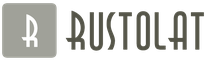Keyword match in Yandex.Direct is a regulator of audience reach using the restrictions imposed on the keyword. Not knowing about the types of correspondence in Yandex Direct, you can liquid crap by running ads for the phrase buy a carpet, and then not get sales from it, because they were shown on requests Flying carpet price in Zazhopinsk.
Matching types in Yandex Direct
There are 3 types of matches in Yandex Direct - broad, phrase and exact. In appearance, they differ only slightly in punctuation, but in meaning they differ very much. To divide them into matches, you need to use the operators keywords Yandex Direct
Broad compliance in Yandex Direct
By uploading the phrase buy a carpet without using Yandex Direct keyword operators and negative keywords, you will appear on request buying a flying carpet myth or reality... In other words, without specifying the type of match, you will show yourself for any near-thematic or one-root garbage that will never lead to a purchase.
Phrase matching in Yandex Direct
Phrase matching in Yandex.Direct is used by lazy directors who are too lazy to collect minuses.
Quote operator in Yandex Direct
The same key phrase “ buy a carpet ", this time framed in quotation marks «..» on both sides, means that impressions will be ONLY for the phrase "Buy a carpet" in different declensions. Show up on request "Buying a carpet", "Buy carpets".
Junk queries will no longer appear here, so you don't need to collect negative keywords either. Crystal-clear traffic, but heavily cut in terms of reach.
By type requests «Buy a carpet in St. Petersburg» you won't show yourself.
It makes sense to use keywords in quotation marks in Yandex Direct, if you have already played in broad terms, and in search queries all kinds of game are constantly climbing out, which you have to minus every day. In other words, if there is garbage traffic in a broad correspondence for a phrase, but it was not there during parsing, we put the phrase in quotation marks and change its correspondence from wide to phrasal.
Exact match in Yandex Direct
An order of magnitude more accurate than phrase matching. It differs by inserting an exclamation mark in front of certain words in a phrase.
Exclamation mark in Yandex Direct
Phrase "! Buy! Carpet", enclosed in quotation marks, bothering it, we will also put an exclamation mark in front of each word - we will fix the word form. Now there will be no display of ads for phrases, except for "buy a carpet", without any declensions and conjugations.
Exclamation mark helps to hide on requests "Car after repair" when you advertise by phrase "!car repair"- we fix the word form of the word “ !repair".
Match modifiers (operators) of keywords in Yandex Direct
Operators for keywords in Yandex Direct are punctuation marks. Quotes «..» , Exclamation point ! , square brackets [..] , minus sign — .
I have already explained about quotes and exclamation marks. Further - about the pros and square brackets, to account for the service parts of speech and word order in a phrase.
Symbols and operators Yandex Direct.
There is one more modifier - the plus sign «+» ... It is necessary to put it in front of prepositions, particles and other service parts of speech, because if you do not put it, this part of speech will not be taken into account. Sometimes this is VERY important, because it radically changes the meaning of the phrase.
A simple example: a company is engaged in custom tailoring.
If you use the phrase "Clothes to order" where the preposition "on the" is written without a plus sign, then the shows will be on the requests "clothes ordering", "ordering clothes home". Do you understand the meaning? Here they are no longer looking for a tailor or a tailor shop, but looking for a FINISHED product that you can put on yourself and go for a walk. In other words, the phrase "Clothes to order" although commercial, but for us it is NOT PURPOSE.
What does plus mean in Yandex Direct
If you put the sign “ + ", And the phrase will take the form "Clothes + to order", then impressions will start on request "Clothes + to order", "to sew clothes + to order", "tailor atelier clothes + to order", and the phrase will take on a completely different meaning, which will just be the target for us.
The order of the words in the keyword Yandex Direct
For some advertisers, it's important to consider the word order in a phrase. Very often, this is needed by logistics companies or tour operators, for which the phrases "Moscow St. Petersburg ticket" and "Ticket SPb Moscow" have different meanings, respectively, different target links for ads.
To fix the word order, you just need to put the phrase in square brackets [ … ] .
Then the phrase [ticket Moscow SPb] will acquire the word order and MEANING we need.
Square brackets can be combined with exclamation marks and pluses, fix the word form and take into account the service parts of speech.
Keyword matches in YAN campaigns
All of the above is only valid for search campaigns. Using match operators in phrases for YAN, you significantly reduce your audience coverage, because the key phrases there are descriptions of the topics of the sites for displaying ads. In short, operators in YAN are harmful and dangerous, don't use it.
Google match types
Everything is the same there, only the square brackets correspond to the exact match in Yandex.Direct, and fixing the word form will be the sign “ + »In front of each word, putting plus + in the phrase in a broad match before each word, this will be an analogue of a broad match with negative keywords from Yandex.Direct.
In contact with
Hello friends. It's not a secret for any of us that the sequence of words in a keyword plays an important role, and sometimes not just important, but critical. Do you somehow check the correct word order or leave it at the mercy of logic and common sense? But very often our logic is wrong ...
In short, using the usual Wordstat from Yandex, sometimes it is not enough to just know the specified frequency of the request. I'll tell you about this today. For some it will be a revelation, and someone will say that he already knew everything.
One way or another, this is another very useful tool in your piggy bank.
So, let's go back to Yandex and the wordstat.yandex.ru service.
In our understanding (at least in my understanding), the following operators act when selecting queries and they work in this way:
- "key query" - a key phrase in quotes - defines and limits the number of words in a query, but does not take into account their morphology. Cuts off the "long tail".
- "! key! query" - a key phrase enclosed in quotes and with an exclamation mark in front of each word in the query - determines exactly the number of words in the query and the word form of these words. That is, how many times this particular key phrase was entered in the search.
In Yandex's understanding, all this is presented in a slightly different way:
- By request "key request" pages will be found where there are two words in a row: first the key, then the request in this form.
- The query! Key will find pages where the key word occurs only in this form with an upper or lower case letter; query! Key - capitalized only.
More details and more about this can be found in the official Yandex help about the query language.
Perhaps we SEOs can disagree with Yandex, especially regarding the word order determined by the query in quotes. Anyway.
Usually, when selecting requests for a site, we first parse the wordstat, and then for the resulting list of requests we refine the frequency with the help of all famous programs KeyCollector or WordEb. The operators "" and "!" Are used to clarify. - usually this is where the investigation of the request ends.
Let's consider the cases when it is not worth dwelling on a simple clarification of the frequency. This is just an example to understand how dramatic things can be.
Let's take the popular commercial request "rent an apartment" ... Although, stop-stop, wait a minute, maybe it's still "rent an apartment"? How will be correct?
Yandex will tell us that both for "! Apartment! Rent" and for "! Rent! Apartment" the specified frequency is 17204. And according to your logic, which would be more correct?
UPD 12.07.2016 Friends, since the beginning of July 2016, after so many years, Yandex has support for the operator - square brackets, which allows you to determine the exact order of words in a key phrase.
That is, now [to rent an apartment] and [to rent an apartment] are different requests in terms of frequency.
I specially removed the statistics under the cut to make it more interesting :)
[rent an apartment] - Competition level: High - Number of requests per month: 210
[rent an apartment] - Level of competition: Average - Number of requests per month: 8 100 The difference is 38 times, however. Yes, and the issue is different: rent an apartment and rent an apartment
- Number of requests per month: 1600
[buy iphone] - Number of requests per month: 2400
[order rolls] - Number of requests per month: 110
[order rolls] - Number of requests per month: 590
And what do you think, in what order is the best way to arrange the words mp3, free and download in the request?
- Number of requests per month: 4 400
[free mp3 download] - Number of requests per month: 6 600
[free mp3 download] - Number of requests per month: 3 600
- Number of requests per month: 140
[free mp3 download] - Number of requests per month: 260
Okay, stop messing around. I will answer your question - where do these numbers come from and what do they mean.
This is a keyword tool for Google AdWords- KEYWORD IDEAS.
The main thing is not to forget to select the Match Type by ticking the [Exact] checkbox.
The Number of Searches per Month column lists the number of searches per month for the keyword. For each keyword, our system provides a 12-month average of searches based on selected locations, languages, and devices.
This will allow us to accurately determine the sequence of words in the request, as well as estimate how big the difference is. But these numbers are relevant for Google, and it seems to me that for Yandex there will be about the same proportions.
But there is another interesting question.- if Yandex shows the same number for any sequence, then what does this number mean? It seems to me that this should be the sum of all requests in any sequence - that would be logical. What do you think?
That, in general, is all that I wanted to tell you today, friends. Hope this was helpful to you.
Stay in touch.
PS And I also want to remind you about my memoirs- - who has not read, be sure to read, you will learn a lot of interesting things. For those who have read, I would like to inform you that this week I will try my best to write the second part!
Keyword operators in Yandex Direct are signs and symbols that help you compose the correct keyword, add negative keywords or compose an exact query in the wordstat.yandex.ru service. Let's take a closer look at what types of operators are used and how to correctly apply them in setting up advertising campaigns.
6 types of operators:
Each of the operators is placed either before the word (+, -,!,), Or at the beginning and end of the phrase (”…”, (…), […]).
These operators are used both when searching for phrases in wordstat and in Yandex Direct campaigns.
Let's analyze each operator with specific examples.
Operator plus "+"
Fixes stop words. The fact is that Yandex does not take into account prepositions and conjunctions. For him, these are words and symbols that do not carry any meaning.
"Buy an armchair in Moscow" and "Buy an armchair Moscow" - for a search engine this is the same phrase

For compulsory accounting of prepositions and conjunctions, a plus sign "+" is placed in front of them.
Let's say you are interested in buying a renovated apartment. We enter a query in wordstat and see that there are phrases for apartment renovation:


Now, in the request, we indicate the "+" sign and we see that only phrases related to the purchase of apartments were displayed:


Minus operator "-"


Using the operator excludes unnecessary words from phrases. Words with this operator are also called negative keywords.


We launched an ad for bicycles with the keyword “buy a bike”. At the same time, we do not want the ad to be shown on requests like “buy a bike sale” and “buy a used bike”. If you do not use the minus operator "-", then the ad will appear for unnecessary phrases:
Now let's rephrase the key phrase in “buy a bike-sale-bu”:
We see that with this approach, impressions for unnecessary words were excluded.
This operator is the most popular when setting up campaigns in Yandex Direct. This operator is used to collect negative keyword lists for the entire campaign, ad group, or a single key phrase.
We will learn how to correctly compose key phrases for advertising campaigns in Yandex.Direct and what types of keyword matching are.
As a theater begins with a hanger, high-quality contextual advertising begins with a selection of keywords. You need to think carefully about the formation of keywords for your future advertising campaigns.
In this we will come to the aid of special operators or, otherwise they are called "Keyword match types"... This is special character set for qualifying keywords to most accurately determine the audience to which your ad will appear.
For clarity, let's take a look at the examples. Let's start with Yandex.Direct.
The main types of keyword matching in Yandex.Direct
Without operators- broad match, all queries containing any word forms of the given phrase will be included, as well as queries with the inclusion of a key phrase and its word forms.
Example:
- your phrase: I sell an apartment,
- it will also be shown by phrases: sell an apartment, sell an apartment, sell 1 apartment, buy sell an apartment, sell a house an apartment, sell a share + in an apartment, etc.
Operator "" (quotes)- shows ads only for this phrase and its word forms ( phrase matching) does not take into account queries that include this phrase.
Example:
- your phrase: I sell an apartment,
- the ad will also be shown for the phrases: selling an apartment, selling an apartment, selling an apartment, etc.,
- the ad will not be shown for the phrases: selling an apartment in the summer, selling 1 to an apartment, urgently selling an apartment, etc.
Operator! (Exclamation point)- shows your ad only in the given form of the word ( exact match).
Example:
- your phrase:! I sell an apartment
- the ad will also be shown for the phrases: selling apartments, selling 1 apartment, selling an apartment urgently, etc.,
- the ad will not be shown for the phrases: selling an apartment, selling an apartment, selling an apartment urgently, etc.
If you put in front of every word in a key phrase operator!, then your ad will be shown only for the exact word form specified in the search without taking into account additional relevant phrases.
Operator + (plus)- allows the query to forcefully take into account prepositions and conjunctions, which, as a rule, are ignored by the search engine.
Example:
- If you don't put the + operator, then the phrase "toys for children" = the phrase "toys for children".
- To take into account the display for exactly the phrase, you need to specify "toys + for children."
- In this case, your ad will be shown by the exact word form and all its variations: toys + for small children, toys + for children 5+, avito toys + for children, toys + catalog for children, etc.
Operator - (minus)- on the contrary, it allows you to exclude from the display queries containing these words or phrases.
Example:
- If you are interested in an audience that wants to buy toys for children, then you need to exclude from the request phrases that clearly do not carry selling functions: toys + for children with their own hands, toys + photos for children, toys + videos for children, etc.
- In this case, you add negative keywords to the phrase: toys + for children - with your own hands - photo - video, etc.
To work with key phrases, use the service from Yandex -wordstat.yandex.ru. There you can select your region, check all the matches of your key queries, select phrases most accurately and highlight your audience.
That's all for today. Next time we will analyze in detail the operators that are in Google Adwords. They differ from the operators in Yandex.Direct. Even broad match looks very different in both services. But let's keep the intrigue ...)
Why do we need Yandex search operators
When making a search query, Yandex does not take into account or distinguish between the following:
- Word order (for Yandex, the queries “buy tickets for Moscow St. Petersburg” and “buy tickets for St. Petersburg Moscow” are the same query);
- Singular and plural (the queries "order a book" and "order books" are the same);
- Cases (queries of the type: director, director, director, director, director - for Yandex - one word);
- Male, female, neuter gender(queries: "colored", "colored", "colored" - one and the same query);
- Conjunctions and prepositions (“v”, “how”, “a”, “y”, “na”, “k”, etc. - all prepositions, conjunctions and words that do not carry meaning are ignored by Yandex);
- First, second, third person (I “buy”, you “buy”, he “buys”, they “buy” - for Yandex this is the same query “buy”);
- Yandex does not distinguish between adjectives and adverbs (wet and damp);
- Yandex does not distinguish between verb, participle, gerunds (requests such as: "get out", "get out", "get out").
As a result, Yandex Direct may display your ad for non-targeted user requests that are similar to your targeted requests. To avoid inappropriate ad impressions, Yandex Direct operators are used, which help to specify key phrases for advertising more correctly.
Special operator symbols are used in Yandex Direct to indicate the desired type of match together with a keyword. Yandex Direct operators can be applied both to the entire keyword or to each word / element or group of words / keyword elements and can be combined.
Keyword operators in Yandex Direct help you compose the correct keyword, add negative keywords or compose an exact query in the wordstat.yandex.ru service. You need to know what types of operators are used and how they are used in setting up advertising campaigns.
Types of operators
Special characters and operators allow you to more accurately formulate a key phrase, negative phrase, or search query when searching for words. There are six types of operators:
- plus "+"
- minus "-"
- Exclamation point "!"
- quotation marks "” ”"
- round brackets "()"
- square brackets ""
Each of the operators is placed either before the word (+, -,!,), Or at the beginning and end of the phrase (”…”, (…), […]). These operators are used both in the selection of phrases in the Wordstat service and in Yandex Direct campaigns.
Operators can be combined using mathematical symbols (+, -, =, /, *,%, etc.), punctuation marks, apostrophes, hashtags. Some of the symbols in the declaration work as operators, for example, in the #word # in the declaration, instead of the word, the keyword will be substituted with a key phrase highlighted with ##.
This provides the flexibility to customize keyword matches. Several operators of different matches can be applied to a keyword at the same time:
Here is a list of operators with examples of key phrases and queries for which ads will or will not be shown.
|
Operator |
What is he doing |
An example of a key phrase |
When is shown |
When not shown |
|
Fixes the form of a word (number, case, time). |
buy a ticket to! Moscow |
buy a ticket to Moscow |
buy a ticket in Moscow |
|
|
Fixes stop words. |
work + at home |
work from home |
household chores work at home |
|
|
Fixes the number of words. Display for requests containing a phrase without additional words. Duplicate words are counted as one word. |
"to buy a car" |
to buy a car buy a car |
buy a red car |
|
| "buy a car on credit in Moscow" |
buy a car on credit in Moscow buy a car loan in Moscow inexpensively buy a car KIA on credit Moscow |
|||
|
Fixes the order of words. In this case, all word forms and stop words are taken into account. |
tickets [from Moscow to Paris] |
tickets from Moscow to Paris plane tickets from Moscow to Paris |
tickets from Paris to Moscow tickets Moscow cheap tickets from Moscow to Paris |
|
|
Group words for complex queries. |
buy a car (inexpensive | vaz) |
buy a cheap car buy a car vaz |
In the word selection service, operators will work on the "By Words" and "By Regions" tabs. Only the + operator works on the "Query history" tab.
The following are a summary of the match types and their implementation:
|
Match type |
Description |
Example: bar stools |
Implementation in Direct |
|
100% match of the keyword and the user's request. |
bar chairs |
"!bar chairs" "[!bar chairs]" |
|
|
The user's request consists only of those words as the keyword. But they can be in any order and in all their word forms. |
bar chairs |
"bar chairs" |
|
|
Exactly - wide |
The search query contains an exact match keyword, but it can also contain any number of additional words to the left and right. |
bar chairs |
Bar chairs Or more precisely [!bar chairs] |
|
Exact + - wide |
The search query contains an exact + match keyword, but it can also contain any number of additional words on the left and right. |
bar chairs |
[bar chairs] |
|
The search query contains all the words from the keyword, but it can also contain any number of additional words. The words from the keyword can be in all their word forms and be anywhere relative to each other. |
bar chairs drawings of bar stools made of wood bar chair bar chairs bar table and chair height |
bar chairs |
|
|
Wide + |
The search query contains at least some words from the keyword, but it can also contain any number of additional words. The words from the keyword can be in all their word forms and be anywhere relative to each other. |
bar chairs bar equipment and furniture selling high bar |
bar chairs And you also need to include impressions for additional relevant phrases. |
Another example showing how an operator cuts off unnecessary audiences is the sale of Kia cars. If the name of the car is typed in Russian, then quite often you can fall under the fans of billiards. For example, the query "buy Kia". If you want not to show advertisements for billiard cues to people who want to buy a Kia car, then write:
buy! kia
this will be shown for requests:
buy a car kia
buy kia sportage
and will not be for:
buy a billiard cue
buy a cue
Thus, Direct offers several types of operators:
- Broad match
- Forcing a word into a query (mainly used for prepositions and conjunctions)
- Phrase matching
- Matching with a fixed word order in a query
- Exact match
- Negative words
Let's consider them in more detail.
Broad match
Broad match - a request without any qualifications. This is the default. Ads will be shown to everyone who enters a query in Yandex that contains all forms of this keyword (cases, singular / plural, etc.), plus any other words. This type of match is only recommended when all others do not give enough hits for the keyword.
For example, when entering a query:
"Tour to Turkey"
ads will be shown for search queries:
"Inexpensive tours to Turkey"
"What to take with you on a tour to Turkey"
"Download abstract tour of Turkey without registration"
and many others.
With such a wide audience, the number of impressions grows, the CTR of ads falls, and the cost per click rises. As a result, the budget of the advertising campaign and the rate of its expenditure are growing. However, when there are very few targeted queries (less than 30-50 per month), filtering unnecessary queries will be more time-consuming, and it makes sense to use broad match.
Minus word (operator -)
This operator allows you to exclude unnecessary and inappropriate words from the query. For example, in order not to sell air conditioning systems to those who write a term paper on a specified topic, the word abstract with a minus sign is added to the keyword of the air conditioning system.
air conditioning systems - abstract
Another example: we launched a scooter ad with the keyword “buy a scooter”. At the same time, we do not want the ad to be shown on requests like “buy a scooter sale” and “buy a scooter used”. If you do not use the minus operator "-", then the ad will appear for unnecessary phrases:
Let's paraphrase the key phrase in “buy a scooter-sale-bu”. This will exclude impressions for unnecessary words.
Often advertisers use long lists of negative words. This allows you to narrow your target area, but there will still be non-targeted impressions that will reduce the CTR of your ad. One of the options is quoting (using phrase matching).
Phrase match (operator "")
The keyword enclosed in quotation marks "" will be shown for queries containing only this keyword in its word forms. An example is the keyword “ticket to Moscow from Vladivostok”. The ad will be shown on requests:
"Ticket to Moscow from Vladivostok"
"Ticket from Vladivostok to Moscow"
"From Moscow a ticket to Vladivostok"
And it will not be shown to the searchers:
"Buy a ticket to Moscow"
"Cheap ticket to Moscow from Vladivostok"
"A ticket for a ship from Vladivostok to Moscow."
Words within quotation marks are considered forced to be included in the query. That is, the key query “buy a ticket in Moscow” is equivalent to the key query “buy a ticket + in Moscow”.
Another example:
"Floor air conditioner"
the display will be in case of requests:
"Buy floor air conditioner"
"Inexpensive floor-standing air conditioner"
"Floor air conditioner moscow"
"Buy cheap floor air conditioner"
If you want to display your ad only for the phrase "floor air conditioner", then enclose the phrase in quotation marks - "floor air conditioner".
If you enclose the phrase in quotation marks "", then the impressions will be for all variants of queries containing only these words in any form (the so-called phrase match).
For the key phrase "buy a dress inexpensively" there will be impressions for the queries "buy an inexpensive dress", "buy dresses inexpensively", etc. But there will be no ads for the queries "buy a beautiful black dress inexpensively", "buy an inexpensive dress in an online store" etc. If some words are repeated in a quoted phrase, they are counted as one and make it possible to substitute any addition.
When to use quotation marks? They are used: for high-frequency requests, securing a higher rate; for quick testing, when you need to check something without spending hours, days, weeks collecting negative keywords; if there are a lot of junk requests.
Or an example in Wordstat. Let's take the quoted phrase “buy a dress in an online store in Moscow”. It uses the preposition "v" twice, so any word can be used instead of one of them.
What if we use all the keywords in phrase matching, without negative keywords? At first glance, this seems like a great idea: you can build the widest possible kernel, but no matter how much time you spend collecting the kernel, you still won't be able to cover everything. Managing such a huge campaign will be extremely difficult.
Matching with a fixed word order in a query (operator)
The square brackets operator in Direct fixes the word order in a phrase. All stop words and word forms are taken into account here.
Example: I am interested in a flight from Paris to Moscow, but not from Moscow to Paris. To set the exact word order, write the query like this:
air ticket [Paris Moscow]
Thus, the square brackets [and] indicate the order in which keywords should appear in the user's query. Any other word order will not show your ads.
If for an advertisement in Direct you simply enter the keyword ticket St. Petersburg-Khabarovsk, then the ad will be shown both to those wishing to fly from Khabarovsk to Moscow (buy a ticket Khabarovsk-St. Petersburg), and vice versa (buy a ticket to St. Petersburg -Khabarovsk). If you specify [St. Petersburg-Khabarovsk], then the ad will be shown only for requests for a ticket St. Petersburg-Khabarovsk or buy a ticket for St. Petersburg-Khabarovsk, but not when looking for a return ticket
This allows you to concretize the proposal and increase its effectiveness.
Listing words in one phrase (operator () and |)
Operator () and | - is responsible for the grouping of keywords for complex queries.
Usage example:
Let's take two search phrases for the same service:
"Order office cleaning"
"Order office cleaning".
The grouping operator allows you to make one of several complex queries. In the example above, this will be the request "order (cleaning | cleaning) office".
Forced entry of a word into a query (operator +)
Yandex Direct does not take into account prepositions and conjunctions in a key phrase, unless they are forcibly added to the key phrase. Such words are called stop words.
The plus operator + is placed before the stop word, which must be in the request. Most often it is used with prepositions, pronouns and conjunctions that Yandex.Direct would otherwise ignore.
For example, with a key request:
ticket + to Moscow
the ad will not be shown to those who are looking for tickets in Moscow, but will be shown upon request for tickets in Moscow.
Exact match (operator!)
The operator allows you to fix the word form of a keyword in a query (case, declension, number, etc.). An exclamation mark is placed in front of the desired word.
Combining operators
Operators can be combined with each other. For example, you can set the following keyword:
car rental by a driver -! with -! without
or, let's say we sell tickets in Novosibirsk. Then we clarify the preposition "in" with a plus. We get + c. And we specify the form of the word Novosibirsk, we get! Novosibirsk, because if we do not specify the form of the word, then we will be shown on requests containing “ticket Novosibirsk”, for example, “buy a ticket to Novosibirsk. As a result, we get the phrase "ticket + in! Novosibirsk":
Practice
Operators in Yandex Direct are a very useful tool that should not be ignored. The examples should make it clear how to use match operators and when using them will save your advertising budget.
Formulate key phrases correctly, clarify lists of negative keywords, use operators correctly.
How to use operators in Yandex Direct
Operators used correctly in Yandex Direct are able to bring only targeted traffic to the site, cutting off unnecessary transitions. Often in an advertising campaign there are problems of illiterate use or lack of operators. As a result, the client spends part of the funds on advertising for indirect requests that only partially relate to him, or simply limits the reach.
Using an operator in a key phrase requires certain skills and experience, so often many beginners prefer to simply minus unwanted phrases. As a result, ads stop showing for a number of queries, including targeted ones.
Some people rush to launch a campaign under tight deadlines, neglecting time to finalize it and missing out on difficult moments when working with operators.
Sharing operators
Sometimes it is necessary to specify several characteristics of a product at once. This is where the parenthesis operator helps. For example, how to find out key phrases for all queries containing: white, brown, green and black gloves. Let's take “buy gloves” as our main query. Then we need to set in the Wordstat line:
"Buy gloves (white | brown | green | black)"
This operator helps to find out statistics on complex queries and speeds up the process, since there is no need to set separate phrases for each characteristic.
When working with operators, it is often not enough to use them alone. In order for the query statistics to be as complete as possible and include only the queries of interest, it is necessary to be able to combine several operators.
Using operators in Wordstat
The word selection service Yandex Wordstat (used to collect a semantic core for an upcoming or existing advertising campaign) also works with operators. They operate on the following tabs: "By words" or "By regions". In the service section called "Request History", only the "+" operator command is used.
Sometimes it is important to find out the exact number of requests for a given phrase / word (frequency). Let's take a query: “red roses”. In order to find out how many people are looking for this particular phrase, you need to set a keyword in the following format: "! Red! Roses"
If you need to collect all the secondary information about the phase, while not changing the phrase itself, even by case, then you need to use square brackets. Let's say for a site with movie trailers and you need to see what users are asking for with the phrase: "about the wild West." In this case, the phrase must be set like this: [+ o! Wild! West].
Another example. Let's say there is a dream book site, and you need to decide on the topic of the next material. To do this, you need to set a query of the form: + in! Sleep. In this case, Wordstat will return the most popular dream queries.
Chips
Use combinations of different operators. Knowing their types and purpose, you can skillfully use them in key queries, which will increase not only its effectiveness, but also increase the return on the advertising campaign as a whole.
Consider the word order. Let's say you are selling houses located on the water. It would be correct to use the following operators in one of the key phrases in an advertising campaign: "[at home! On the water]". Thus, the display of an advertisement will occur according to the following phrases: "houses on the water" or "house on the water". But for such sets of phrases as "home water" or water at home "(which in this case are not needed), it will not be shown.
Do not overdo it. All of the above operators are often present. Conflicts arise and the meaning of using operators is lost. The right combination several combinations for maximum focus on attracting the necessary targeted traffic - a skill available only to experienced professionals.
Try not to create a conflict between negative keywords and keywords. Exclude the intersection of the stop word from the list in the ad group settings and its inclusion using an operator.
Conversion on demand
Up to 80% of non-convertible traffic can come from Yandex Direct, and if it is not tracked and sifted out, then you will have to overpay impressive amounts simply for visitors, not for buyers. Therefore, an important issue is conversion tracking.
Conversion can be direct or delayed. Direct conversion - a user clicks on an ad and immediately converts on the site (achieves the assigned goal in the metric within one session). Deferred conversion - he clicks on the ad, closes the site, after a while he returns to the site and buys something (makes a conversion). There are about half of deferred conversions, and you can track them too.
Direct conversions are displayed right in the interface, in Yandex Direct statistics. Delayed conversions can only be tracked through Yandex Metrica.
Go to campaign statistics. To see which ads and search queries bring clients, which are not, select the "Phrases by day" tab. A metric with configured target actions should have already been connected to the site. If the metric has not been configured, then no statistics will be displayed.
Click the Show Advanced Settings button. Choose your main goal - conversion. This goal is called Order:
Click the Show button. At the top you will see the data "Total for the campaign", below - statistics for each ad and for each request. An interesting column is Target Price. This is the ratio of the amount of money spent on advertising to the number of conversions received from the spent budget. The goal price is calculated as a total for the entire campaign and for each request and ad. Below you can find statistics for each ad and each request.
You can see how much was spent on impressions, which ads (in the Total expenditure column), and how many conversions they brought. If ads or queries are identified that have already spent a lot of the budget in comparison with the average conversion price for the entire campaign, but they did not convert, such ads or queries can be turned off (by going to the campaign and finding the ad by number).
It is interesting to compare the amount spent on a particular ad with the average conversion price for the entire campaign, to draw conclusions about stopping certain ads, certain requests.
All these statistics only work for direct conversions. But deferred conversions are most likely for the same requests as direct ones.
Yandex Metric
A lot of information can be obtained from Metrica statistics, including statistics for assessing the effectiveness of advertising campaigns in Yandex Direct.
For this, Metrica must be connected and target actions must be configured. If targeted actions are configured on the site, then you can track where the person came from and performed the targeted action. That is, you can track the converted traffic.
If Direct and Metrica are on the same account (login), then the data on the achievement of the goals assigned in the metric will be visible in the Yandex.Direct reports. If Direct and Metrica are on different accounts, it is advisable to register the metric counter number in the advertising campaign settings in Yandex Direct. Based on the statistics, you can make adjustments to the advertising campaign in Yandex Direct.
The goal is to identify ads from which real customers come (perform targeted actions on the site), and in the campaign for YAN network sites - to determine the sites from which customers come and from which they do not. Based on this information, you can disable or reduce the cost of ineffective queries and stop displaying ads on YAN sites from which there are no real applications. The analysis must be carried out at least two months after the launch of advertising in Yandex.Direct.
Going to statistics, we get to the "Statistics by day" tab. Additional settings allow you to view data on the target. All goals assigned in Yandex Metric and achieved by users who came through advertisements in Yandex Direct will be displayed here. All targets are selected by default.
If you need to look at the statistics on the achievement of any one goal, then select it. Then turn off "Search" and "Context", leave only "Total". If one campaign works for both search and context (YAN), then it is better to make a slice first for search, then for YAN (context) sites. We tick the box "Detailed statistics on ads" and click "Show".
You can see on which ad how much money was spent for the selected period of time, how many clicks it gave, what is the achievement of goals (how many real customers came), the cost of achieving the goal from a specific ad. For each ad, there will be statistics for each day of its display, below - Total.
The average goal achievement value for all ads is shown at the very top in the statistics slice for all ads (Total data for the campaign, column "Goal price").
If there are ads that have already spent twice the average cost of achieving the goal, and the goals were not achieved with them, then it makes sense to stop them. The point of studying Yandex Metrics statistics for adjusting campaigns is to compare the cost of achieving the goal for each ad with the average cost of achieving the goal for all ads, and stop those ads for which a lot of money was spent. This saves the advertising budget by disabling ad impressions from which there are only clicks without real applications.
Call tracking MANGO OFFICE
Keyword performance can be measured using MANGO OFFICE call tracking.
Call tracking is a service that measures the effectiveness of advertising campaigns in terms of conversions to calls and sales. The process is fully automated, no special skills are required.
Data on which source, advertising channel, campaign, contextual ad, keyword or banner brought the customer is provided in simple and understandable reports. Based on them, you can improve advertising, turn off advertising that is not at all selling, and then redistribute the budget. Advertising analytics systems - Google AdWords, Google Analytics, Yandex Metrika, Yandex Direct - are already integrated with call tracking.
Usually, dynamic call tracking is offered immediately with a certain number of numbers. Whether you will need the entire pool of phones is unknown. But you will pay for it in full. In the MANGO OFFICE call tracking system, you pay only for specific displays of numbers to your website visitors. No more subscription payments for numbers, and their number is not limited. An unlimited number of spoofing numbers guarantees the highest accuracy in call tracking. One site visitor - one number.
You can combine call tracking and CRM data to get the entire history of customer interactions with the company. Installing the service is very easy. Just copy the script to any part of the page code.
Call tracking MANGO OFFICE will provide everything necessary tools to collect data on advertising - analysis of statistics with any level of depth: from detailed information on each site visitor to data on the effectiveness of advertising channels and campaigns. It allows you to manage contextual advertising, optimize ad campaigns for conversions using hot integrations with the popular Origami or K50 contextual ad management systems.
Call tracking MANGO OFFICE allows you to track not only calls, but also forms for feedback requests and callbacks. It can track the most effective keywords that Internet users use to get to your site. It helps to determine which advertising campaign the call was made from, which advertising source and channel the call came from.