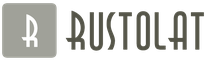Paid options make life much easier for the subscriber, they complement the tariff plans, make mobile communication more accessible and comfortable. But, services that were once connected out of interest or out of necessity may become irrelevant over time, while the subscriber's money will continue to be debited from the account.
In order for the money from the balance not to be wasted, it is necessary first, and then remove the extra ones. Information about the current options can be obtained using the commands *144*6# and *153#, and how to disable unnecessary services on Tele2 will be discussed in this article.
How to disable services on Tele2 through your personal account?
If the subscriber has the Internet at hand, it becomes extremely convenient to manage services - there is no need to waste time calling the operator, and even more so go to the Tele2 office. You can connect and disconnect services without leaving your home using your Personal Account - a convenient service for quick access to options and control over them.
You can disable services on Tele2 in your Personal Account using the instructions:
Go to your personal account, and in the "Tariff and Services" tab, select the "Service Management" item. You will be taken to a section with a complete list of options offered by the operator for connection.

Opposite services there are three types of buttons:
- Blue - services available for connection.
- Gray - not applicable to your tariff.
- Green - already connected services.
To disable unnecessary services on Tele2, move the switch on the buttons to the right, and then, in the window that opens, confirm your decision to delete the service. If you need to turn it on again, move the switch to the left, and in the window that appears, click the "Connect" button.

Without access to the Internet, you will not be able to use your Personal Account on the Tele2 website; in this case, to disable paid services, you will have to use other, no less simple methods.
Disabling Tele2 services from your phone using USSD commands
There is no single combination to disable all paid services at once, so the first step is to find out which ones you have connected - how to do it said at the beginning of the article. After that, you can read the characteristics of each service on the official Tele2 website, and opt out of unnecessary options individually.
If you are confused in the variety of Tele2 services, do not know what they are for and how much to pay for them, dial 655 and the autoinformer will help you navigate.
You can disable the most common paid services on Tele2 using the following commands:
- *115*0# - "Beep"
- *149*0# - "Unlimited Opera mini"
- *220*0# - "Black List"
- *155*20# - "SMS Freedom"
- *210*0# - "Determinant of deliberately hidden numbers"
- *117*0# - "AntiAON"
You can unsubscribe from paid SMS subscriptions and newsletters using *144# call command. You can also use other methods to.
Other ways to disable additional services
If, when trying to disable Tele2 services using the methods described above, you had difficulties, you did not remember the required USSD request, or you could not enter your Personal Account, there are a few more additional options to solve the problem.
To disable unnecessary paid services on Tele2, you can use the mobile application. It is installed on smartphones running on Android and iOS. Thanks to a simple and intuitive interface, the task can be solved in a matter of minutes.
In addition, additional paid services can be disabled by contacting a Tele2 specialist for help. This can be either a call to numbers 611 or 8-800-5550-611, or an appeal to the company's office. In this case, to disable unnecessary services on Tele2, the subscriber will need a passport.