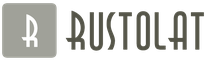Almost all mobile device owners actively consume network resources and spend traffic. To do this, Megafon provides high-speed data transfer on the territory of the Russian Federation, even in remote settlements. The subscriber can connect a lot of optimizing options and renewal packages. But there are also opposite situations when you want to disconnect the Internet from Megafon. Let's figure out how to do it.
Ways to disable Internet options
Sometimes situations arise when it is necessary to completely turn off the mobile Internet on the phone. This may be required when traveling around the country or relaxing abroad in order to significantly save money and not pay for traffic in international roaming. You can refuse the provider's network service by deactivating special additional services on the SIM card or by reconfiguring the mobile device.
In your personal account and application
Any consumer of Megafon has free access to the personal account service. After entering the main menu, you will see the current state of the personal account, the balance of package parameters in the current billing period and other personal information about the owner of the phone number. Find the "Options and Services" tab in the interface.
In the window that appears, select the "My" section. It is here that all active applications and the cost of their use, as well as detailed information about them, will be displayed. Find the required option for the Internet and click on the deactivation button.

You can log in to your personal account anywhere, from any device, from a smartphone, via a desktop computer on a modem, via a tablet.
Attention! You should know that if you turn off the tariff or service during the billing period, no one will return the money to you for the days that you did not use. Therefore, it is recommended to carry out the procedure at the end of the month of operation.
Install the application from the provider "My Megafon" on your mobile device. At the first start, enter a phone number and create a password for authorization. After that, you will find yourself in the main program window. Select the Internet options tab, find the necessary services in the list and deactivate them.
Attention! To disable the service through your personal account and application, you will need to have active access to the network space.
Help staff

If it is not possible to independently set up the tariff plan and the SIM card for the required mode of operation, you can deactivate the mobile Internet by contacting specialists for help. Choose one of the methods:
- Contact your provider's service and sales department. Ask for assistance from a free manager, present your passport details to prove the right to own a SIM card.
- Call the technical support service for Megafon subscribers - 0500. Wait for a response from the operator or use the advice of an automatic informant. Explain the situation in detail, and the specialist will remotely deactivate the service.
- Leave a request to disable the option on the official resource of the provider in the "Write to us" tab. After it has been processed at the service center, you will receive a notification or an operator will contact you to help find a solution.
USSD and SMS services

The method consists in entering a special USSD service command on the screen of a mobile device or sending an SMS message with a specific text. To begin with, each consumer should know a few basic and useful combinations:
- *105# . This is a simplified management of a personal account, active options and a tariff plan. Once entered, the menu appears on the display. Proceed according to the instructions.
- *583# . Provides information about all connected paid services on the phone number. This is convenient, because almost all Internet options are provided for a fixed subscription fee and will be displayed in this list. Here they can be deactivated.
Now let's look at the current services and give the main USSD commands to disable them on their own in the table:
No commission is charged for fulfilling USSD requests, but SMS is not charged only in the home region. Outside it, the cost is set depending on the conditions of international and long-distance roaming. After the successful completion of the actions, you will receive a corresponding notification from the provider in the form of an SMS.
How to turn off the Internet in the device settings

After deactivating all the Internet options on the SIM card, turn off data transfer in the phone in the settings of the device itself so that it does not continue to consume traffic. To do this, select one of the methods:
- If you need to turn off Internet access for a short time, use the Airplane mode. The function is available on all modern phones and is located in the toolbar. Here you can also disable data transfer in the SIM card settings tab. Many mobile applications can consume traffic in stealth mode, so this method will save money on the territory of a foreign country during your vacation.
- Clear the automatic hotspot settings. Go to the device management menu and delete the previously created APN. If necessary, you can re-order the installations.
You should be aware that on all models and brands of devices, the location of the main controls and the interface may vary significantly.
Attention! The list of Internet options and their features listed in the article correspond only to the Leningrad region.
The article examined the available ways to disable existing Internet services, as well as change the settings of a mobile device. If you do not use the network, do not pay for work, turn off data transfer in time. As for the “Extend Internet” function, it is canceled automatically and in the absence of basic options.