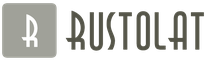The digital age has made it much easier to share information. To send a message, you do not need to run to post offices and send letters. It is enough to create mail and perform the necessary manipulations from there. People who have not previously encountered electronic media, did not have the need to register an email, are wondering: how to create an email address?
We'll walk you through how to perform the necessary operations to create a mailbox.
How to choose the most convenient email service
Virtual messages are a means of sending letters over the Internet. Works on the regular mail system, the advantage is in saving time and money (free and instantly).
What is an email address and when is it needed? Let's consider in what cases you will have to get your address on the Internet. 
Areas where email is useful:
- to receive messages or letters from friends and relatives. For quick photo sharing;
- when it is necessary to send large amounts of information, which is inconvenient to do with a standard postal system;
- at work, for business correspondence and content exchange with colleagues;
- for registration on various sites. Very often, the box becomes necessary to upload some files, leave a review or place an order in an online store;
- if you want to get extended access on a specific site: for example, to watch movies or series, listen to music files, and the like;
- for learning: on sites for learning languages or various online courses, registration is required.
note
You can use the mailbox as a server that stores files, create a blog and even a wallet.
About the benefits of such mail:
- Saving time. Information can be transmitted without leaving home or without leaving the workplace. The recipient will be able to instantly read your message.
- Post is a free service. Therefore, cost savings is also a significant plus, even in terms of paper savings.
- There is no need to worry about multiple copies of documents if there is more than one recipient. It is necessary to duplicate the previous letter.

When choosing among dozens of different resources to create a box, decide on priorities that will be convenient to use. When switching to another mailbox, users note that the new address is inconvenient to use, which is justified by a sense of habit in relation to the old one.
note
When registering a mailbox, you need to pay attention to everything: from page design to possible functions.
So pay attention to:
- Ease of entry. This refers to a simplified system in which you can visit your page;
- Additional functions. They can be both pluses and minuses of the mail server. You can only use the functions of sending information. There is also a whole complex, thanks to which not only the box will be available, but also the news block, weather, TV program and various applications that can interest the user;
- Be sure to take an interest in the spam detection system, since you can receive a lot of unnecessary correspondence, which then must be deleted so that important messages are not lost among thousands of letters;
- The volume of mail is also an important characteristic of convenience. Before you find the answer to the question of how to create an e-mail, you need to decide on the site on which the information will be stored. Care should be taken in advance that over time it does not disappear due to lack of space;
- Choose an email that is popular among other users. Good reviews will indicate its reliability from intruders;
- According to the page format, this question is individual. Compare the design and functionality of each mail and get to work.

Temporary email
On the Internet, it is possible to create temporary mail, which has many advantages. First of all, it is the protection of personal data. If entering an email is a requirement for registering on a particular site, but there is no 100% certainty about the further security of the data, then using temporary mail will definitely help solve the problem. You will save the mailbox from unwanted mailing.
To create temporary mail, you need to enter “temp mail” in the search engine. Most sites offer reusable services. You can create new emails many times.
How to create an e-mail: step-by-step instructions for registering on top sites
Even inexperienced Internet users have repeatedly heard about Gmail, Mail.ru, Yandex, Ukrnet. These are one of the most popular servers that justify the hopes of consumers for more than one year.
Now let's try to tell in detail about each of them.
gmail
This is a messaging method from the popular Google Corporation. How to create an email for free - you can find out exactly on this site. To register an account, you need to enter the Gmail.com combination in the search engine. After that, when you go to the Gmail page, you will see lines that you need to fill out. You must enter your first and last name. Then you need to enter a username, or, in other words, the name of the email address, and also come up with a password.
When the above requirements are met, on the next page, enter the contact phone number with which the registration is completed. You need to add a real number, because with its help you will later restore or confirm access to mail in case you forget the password or want to change it. Another item will be to enter an email, if there is a second one. The need for it is caused by the possibility of restoring a Gmail account in case of force majeure. After all, you will need to click the "Accept" button, which means that you agree to the site's privacy terms.
The design of the page is made in an understandable form. You can sort messages, store them in drafts, highlight them in Social Networks and Forums. 
Yandex
Yandex is registered, like Gmail, and is associated with the search engine of the same name. To start work, you need to go to the Yandex.ru website and click on the "Start mail" button, it will appear in the extreme corner from the top.
Next, a kind of table is formed, where you must specify the last name, first name, username and password (his site will prompt you to enter it twice). Next, you need to enter a contact number. But, unlike its predecessor, this field in Yandex is optional. Then answer the secret question (for password recovery).
It has a pretty simple interface. The message is divided into: incoming, sent, deleted, spam and draft. When using Yandex, you will have many additional features: registering your own virtual wallet, the service "Ya ndex.Maps", calling a taxi. 
A popular mail registration service is. You can find out how to create your own email on the main page of the Mail.ru website. There you will need, following the form, to enter your full name, login. Pay attention to the difference from the previous two: the end of the login can be: @mail.ru, @inbox.ru, @bk.ru and @list.ru to choose from.
When you fill in the required information, you will proceed to the section where you must specify the date of birth, place of residence, gender, password and, if agreed, a phone number. You will complete the registration by clicking the "Register" button and the mail will be ready to use.
The interface of the page is simple. The groups are clearly structured, there should be no confusion in use. 
Yahoo
Yahoo's service is popular. Registration on the main page of the site is almost standard: first name, last name, account name, phone number, password, date of birth and gender. Please note: here it is proposed to specify an additional phone number if the first one is not available. To fill in the data, click on "Create an account".
There is a menu with folders, all contacts (including deleted ones), the option to go to Facebook, Google and Outlook.com. Folders: Sent, Inbox, Drafts, Deleted, the user will be able to supplement their own or work with existing ones. 
Rambler
Are you wondering how to create an email address on Rambler? Follow our directions below.
Here you will find registration in two stages. When you first visit the Rambler website, click on the "Get Mail" button. You will see a special form where you need to enter the name, surname and name of the email address. It is worth noting that the second part of the login (after @) is selected from six options.
In the next step, you need to come up with a complex password, choose a question that only you know the answer to, and immediately answer. This site does not require a mobile number, so you do not need to enter it.
Note the simplicity in design on Rambler. Thanks to this interface, there are no difficulties in using. 
Ukrnet
If you want to learn more about how to create your email on Ukrnet, visit the ukr.net page. There you will find the login form in the top left corner. Look for the word "Registration" and go to the appropriate form. There you will come up with a login and password, indicate the last name, first name, patronymic, gender, date of birth, other mail (if any) and phone number (you must choose one of the last two items).
You will also need to prove that you are not a robot and understand the characters that you will be prompted to enter in the corresponding line (captcha). And the last item will be the "registration" button.
If necessary, go to the settings to expand the possibilities of your email. mail. There should be no misunderstandings in using this service, you will quickly figure out how to create a mailbox. 
Meta.ua
After visiting the site meta.ua, you will see a form at the top, in the left corner, where you can click on the "Registration" button. The block with the information that we fill in is actually divided into three parts.
- Login and password required to enter the mail;
- The second is personal information - first name, last name, date of birth, gender, country, city, etc.;
- In the last block, the protection system, which includes writing an alternative email, questions (like the last name before the mother's marriage) and entering numbers from the picture (captcha to prove that you are not a robot).
The interface is almost standard with all the folders needed to send, receive or delete emails. You can make additional settings.

Having described the above email addresses, we want to emphasize the safety in their use. Attackers are constantly hunting for our e-mail and trying to break it. Those boxes that offer registration with a phone number offer the best personal data protection system.
Features of registering mail on various devices
We learned how to make an email address, but there are certain nuances of creating it through various devices. So, let's try to sort them out.

note
The advantage of a laptop is its size, the ability to see the entire interface and easily make settings. You can copy an additional window or put an icon on the desktop, which will make it easier for you to enter the box.
When registering on a certain e-mail box, you must remember that before that the service was used by tens of thousands, if not millions of people. And a situation may arise that the login you have chosen (the name of your address containing up to @) is already taken by another user.
There are two options for choosing a login:
- Use of your first and last name. Words should be written in Latin transliteration.
- Use of other words. But here you have to be careful. Since very often, for the sake of a joke, users use words such as: bunny, snowflake, cat, and the like. However, if you use the mail for business purposes, you will find yourself in awkward situations.
Remember that the password is the key to your mailbox. And it must be reliable so that no attacker can get close to the data. Usually, experts recommend creating a password from large and small letters, adding numbers and changing transliteration. Characters must be at least 8! Remember, if your mail is not protected, your data will be available to other people who enrich themselves by selling it.
Many services offer a convenient feature - read receipts. It works like this: after you have sent or received a letter, the system automatically informs you about its delivery, and when it is read, you or a certain addressee will receive a notification of reading. This is very convenient because you will get a 100% guarantee that your message has served its purpose.
Also you can set the forwarding feature when emails from certain people or all mail will be forwarded to someone else. This will save you shipping time.
Using email clients to create email
So many people are wondering: how to create e-mail on a computer and send letters immediately from a PC? It can be used with email clients. If you explain in a simple way, then these are special programs, when you start which you create an account, which will play the role of e-mail. So:
- Outlook.com is the brainchild of Microsoft. Open Outlook.com and click the "Create" button. To facilitate the work, you need to register an account with Microsoft. Then enter your details and enjoy all the benefits.
- Mozilla Thunderbird. Run the program to get started. And if you are a beginner, the system will prompt you to create a new account. If this does not happen, then click on "File", then on "Create" and go to another tab "Existing mail account". Enter all the data and, if necessary, settings and use.
- The Bat! Another email client that most search engines recommend when typing in the query "how to make email mail". To register after opening the program, select "Box" or "New mailbox". Enter your login and click on the "Next" button. After entering the data and settings, the account will be usable.
- Exchange will help you create a convenient e-mail. Therefore, launch the program, then select "Recipients" and go to mailboxes. Then click New, or New if you want to create a new account. After all this, you will need to fill in the data with personal information, such as last name and first name, nickname, password, and start using.
- For IOS, and more precisely for iPhones, iPads and all other Apple devices, there is a personal system. To do this, go to settings, then to the "Mail" section, later to accounts and click "Add account". If what you need is missing, or rather, there is no necessary service, you need to click on "Other" and proceed with manual settings. To do this, follow the preliminary instructions and after "Other" enter the necessary data, namely: name, email address. email, password and don't forget to add a description.
Remember, no matter how you find the answer to the question of how to make an email address, you need to remember your security and protect your personal data from intruders.