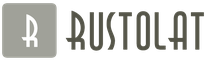Today, finding a specific person on the Internet is a very simple task. Knowing the name, date of birth and place of residence / work / study, you can quickly find friends and acquaintances on the social network. Finding people on Facebook, however, is a different story. Novice users often complain about the difficulties they face when trying to find their friends on the site. Indeed, few people can quickly deal with Facebook search, so we decided to devote a separate article to this topic.
Classic Search
Most often, users need to find a specific person. To do this, you need to know at least his first and last name. You must enter data in a specially designated search box located on the left side of the site header.
Note: after entering the name in the search box, do not press Enter - this action will take you to the page of the person who is the first in the list of matches found for the query.
In a pop-up window, the system will offer several results that match your query as closely as possible. To see more options, just click "Show more results for...". So, you will be taken to an advanced search that allows you to use refinement filters - city of residence, place of work and university. By the way, it is impossible to find users solely by age, as is possible in some social networks, on Facebook.
Note: if the search was not successful, try entering the name of the person you are looking for in English.
A system reminiscent of finding friends on VKontakte can also be seen on Facebook. To do this, you just need to go to the "Find Friends" section (located in the header of the site).

With this system, you can refine your search queries using filters, as well as find friends with whom you already communicate on other social networks. In addition, it is possible to send an invitation to the site to your friends who are not yet registered on Facebook.
Mutual friends
You can also find people you know in the usual way in real life - through mutual friends. You can simply look through your friends' contact lists, where you will probably find several names you know. In addition, from time to time a list of “You may know them” appears on your page - Facebook itself selects possible acquaintances based on the data indicated in your profile. Of course, such a search is not the main one - at first it is better to use the classical method.
graph search
Separately, it is worth mentioning such a Facebook function as Social Search, aka Graph Search. Its feature is more opportunities for users who want to find not only old acquaintances, but also completely new people. The system analyzes the personal data and interests of users, creating a kind of web of social connections. Now Graph Search is in test mode, and not all users can use it yet. Nevertheless, representatives of Facebook promise that soon Social Search will change people's opinion about the possibilities of communication on the Internet and will bring virtual communication to a new level.