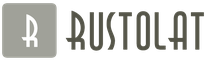Through a computer, which is especially bad if all activities are closely related to its disposal. Let's figure out how to fix problems if the card is not out of order, but there are problems in its operation.
Usually LAN equipment problems are solved through the settings
External damage
There are two types of maps by location: external and internal. In the case when the device is installed separately, check whether it is firmly inserted into the slot and whether the Internet wire is well placed in the socket. Probably, the problem lies in damaged contacts inside the connector, or the cable itself from the provider is damaged.
In a situation where the adapter is damaged, you need to replace the port or purchase a new part. If everything is fine from the outside, this means that the problems are related to the downed settings.

Map settings
The computer does not see the network card? Go to the device manager, in the list, select the section Network adapters. Now, in the context menu, click "Update hardware configuration" so that the system finds the device and adds it to the list.
After that, we will find out if the adapter is installed correctly - if a yellow exclamation mark is on the icon with the name, this means that the drivers do not function correctly or are not suitable for the device. Fix it with these steps:
- Open the properties of the specified part, the "Driver" tab.
- Activate the "Rollback" function so that the system starts to dispose of the previous version of the configurations.
If the situation has not changed, you need to update the drivers - to do this, use the button with the same name located in the properties menu. Using automatic search, the computer will find the files on its own, but if they are not there, download and install them manually.
The network card does not work, although it is correctly connected? When there is still no signal from the provider, it is advisable to check the connection parameters.
Do the following:
- Open Control Panel, Networks and Internet section, select Network and Sharing Center.
- If you see a red cross on the connection diagram, click on it, after which the system will analyze the parameters to identify problems.
- Follow the troubleshooting steps to help your computer fix network connectivity issues.

If after the above steps you still cannot connect to the World Wide Web and are sure that the provider's cable is working, most likely the adapter is out of order. All that remains is to replace it and put a new part on the electronic computer that will allow you to freely use the Internet.