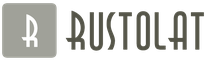The cellular provider MTS has good tariffs and a range of services especially for those subscribers who spend a lot of time on the network. Which tariff plan to choose is up to you. MTS even has a great offer for customers looking to connect to unlimited internet. However, in recent years, everything has not been so rosy, and in addition to restrictions (slow download of files from torrents, ban on the use of GSM modems), there is also a limited traffic package.
Since there are such restrictions in almost every tariff plan, the traffic check service is becoming popular. And no matter what volume the operator provides, you can check the balance using the same methods. And we will tell about each of them in this article. So, regardless of the tariff plan or option for the Internet, the rest of the traffic on the MTS subscriber number can be checked as follows:
Up-to-date information for holders of Ukrainian SIM-cards! Subscribers can check their traffic using the following USSD request: ✶101✶103 # call.
All the following information applies only to holders of SIM cards purchased within the Russian Federation.
5 free ways to check traffic on MTS
MTS Internet traffic can be checked in various ways that are available to all the operator's customers. Each subscriber of a cellular company has the right to choose the most optimal and convenient option for himself. So, how the rest of the traffic on a smartphone is checked - five relevant and simple ways. Important information! For tariffs with a postpaid billing system, there is a special USSD request: ✶100✶1 # call. If you cannot find out the Internet traffic using this command, dial the usual one, valid for all tariff plans with the Internet: ✶217 # call.
Important information! For tariffs with a postpaid billing system, there is a special USSD request: ✶100✶1 # call. If you cannot find out the Internet traffic using this command, dial the usual one, valid for all tariff plans with the Internet: ✶217 # call.
How to check the rest of the traffic on MTS from the modem
If you are connected to unlimited Internet on a modem, in this case, there are other ways to check the remaining traffic. You do not need to insert the card into your mobile device to find out this information. The cellular provider has come up with a special feature for modem owners. See which control program is installed on your modem. It may differ depending on the model of your device.So how to check. Open the menu and find a special button responsible for checking traffic. Click on it and wait for an SMS message with the information you need. Again, depending on the device model, this option may not be available. If it is missing, go to the control program to send a special request. To send a command, use the following character set: ✶217 # (call). In response to this command, you will receive a message containing the necessary information. To send a blank message, use the device menu. SMS is sent to the following service number: 5340. There is one more opportunity to check traffic - to use the self-service service.
So, to summarize these four ways:
- USSD request ✶217 # call.
- SMS-message to number 5340.
- "My MTS" (Personal account).
- Modem menu.
How to find out the rest of the traffic on the tablet
If your tablet supports USSD requests, use one of the above methods. And if there is no such support, you need to use other options. So, depending on whether the device has support for sending requests or not, check the rest of the limited traffic like this:- If you are connected to one of the Smart tariff plans, send a USSD request ✶100✶1 # from your tablet.
- For any other tariff plan and internet options dial ✶217 # (call).
- If USSD commands are not supported, go to your Personal Account.
- If no method is relevant, install an application for sending USSD requests.