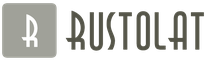Many people do not like the social network "Photo Country" for its obsession, which also manifests itself when a user wants to delete his account. There are pitfalls in the network itself, and it is difficult for a beginner to understand the removal procedure without knowing the intricacies and tricks. If you figure it out and do all the steps correctly, you can finally delete your account.
How to delete a profile from the social network "Photo Country"?
If for some reason you no longer need a personal profile in the Photo Country, then you can delete it, but this is not so easy compared to other similar social networks.- Start by logging into the "Photo Country" in your account. As usual, this requires entering a pair of "login - password", after which you get to a personal profile;
- It is from the personal profile page that you can see an inconspicuous gear in the upper corner of the screen on the right side, which leads to the settings page. You need to click on the gear and select "settings" in the drop-down window to go to the next section;
- On the settings page, there will be an opportunity to do 2 actions, one of which is to hide the profile. This is the way when the profile is no longer shown to other users and your presence, or rather, the data from the profile is no longer available to anyone but you.
You need to understand that if you hide the profile, then the account is not deleted and remains completely intact, but the profile is no longer available, including, it cannot be found through search engines and within the social network.
To be sure to remove your personal data from the eyes of strangers, erase all information about yourself in the profile settings, re-save and check if the function of hiding the profile is really enabled, as described above. Thus, you will remain online, but your profile will be deleted and inaccessible.
How to delete an entire account?
For those who are not satisfied with deleting the profile, there is a way to delete the entire page and their very presence in the Photo Country.
As a rule, the letter does not arrive immediately, so you can forget about the Photo Country for the whole day. As soon as the message has arrived, open and click on the link for further deletion. But that's not all.

According to the rules of this social network, even after you have clicked on the delete link, your account is saved for a month. It is very important that all this time - 30 days from the moment you click on the delete link - do not go to the "Photo Country".
If for some reason you do not receive a letter confirming the deletion actions for a long time, it is worth checking whether you really go to the mailbox that you registered on the social network.
If you accidentally enter a social network under your login, then all data will be restored and the deletion process will be canceled. In this case, you will have to start the removal procedure from the very beginning and again wait a day + a month. Why can you visit the site? Usually, after activating the deletion procedure, users start receiving all kinds of spam from the Photo Country, clearly aimed at you logging into your account and thereby canceling the deletion.