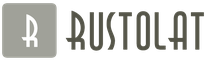Hello everybody! Today I would like to tell you how to delete history in Yandex browser. Many of us literally “live” on the Internet, naturally, each browser saves the history of our visits, and today I will tell you how to delete history in Yandex. This needs to be done, at least in terms of data security and confidentiality. After all, some people, for example, do not want outsiders to see which sites they visited.
In addition, deleting history from the browser speeds up the work on the Internet, allows it to download various audio or video files faster. In general, I would recommend clearing the history at least once a week. But, of course, it all depends on how often you use the World Wide Web.
So, let's go directly to how to delete history in Yandex.
- Launch the Opera browser.
- In the upper right corner, click on the settings menu button (gear icon).

- Select "History" from the menu that opens.

You can not select the "History" item, but, for example, immediately select "Clear History". This is a personal matter. Some need to view the sites they visit, others just want to clear the browser of junk. When deleting any specific sites, simply move the mouse cursor in front of it and select "Delete from history" in the list of tasks that appears.

There is another option for cleaning the browser: deleting not only the list of visited sites, but also temporary cookies. There is still no sense from them.
Therefore, if this option suits you the most, then click on the gear icon and select "Tools".

Then you need to select "Delete browsing data".

Check the items that interest you with the birds and click "Clear History".

That's all there is to it. Now you are aware of how to delete history in Yandex, I hope you will use this information in practice. All success! Waiting for your questions in the comments)
With Uv. Evgeny Kryzhanovsky