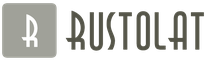For those who love communication and have managed to make friends and family around the world, international telephone calls are often quite expensive. Is it possible, because of the high cost, to refuse the opportunity to share the joys and problems with loved ones?
Fortunately, telephony today has a decent alternative - one that works on literally all devices, from a mobile phone to a desktop computer. The application is installed free of charge, and you do not need to pay absolutely anything for calls either. It remains only to figure out how to install it on your smartphone or tablet.
How to connect Viber to an Android phone or tablet?
Viber was originally developed as an application for devices running on the Android platform. Today it is adapted for all existing operating systems and can be easily installed on any phone. Consider installing it on a phone with Android OS, since this platform is today the most common for smartphones in our country.
1. We open Google play and find the application there Viber, press the button "Install" .
2. The installer asks for permission to use the program of various functions - press the button "To accept" .
3.
At the end of the installation process, the application settings window opens. Push the button "Continue"
.
4.
As a rule, the application itself selects the desired settings. If something is detected incorrectly, we make corrections or agree with the settings as the installation progresses.
5. After completing the setup, a message with a four-digit access code will be sent to your phone number.
It is very convenient to create a contact list in Viber. All phone numbers in your contact list are automatically checked by the application. If Viber is also installed on any of these phones, the number is automatically entered into the contact list.
Now you can communicate with your friends using the messenger without spending a penny to pay for communications. If you have not a phone, but a tablet running or a different operating system, the installation scheme will look almost the same.
How to install Viber on a computer?
As a rule, desktop computers and laptops use the Windows operating system, less often - Mac OS X. The installation procedure for both will be approximately the same. 
1.
We go to the official website www.viber.com, find the installation for Windows and MacOS, click on the button to start the installation. Important: the installation must be carried out with an administrator account, not one of the users, otherwise the program simply will not get up on the computer.
2. At the end of the installation, a familiar lilac shortcut appears on the desktop. We click it, starting the program.
3. In the activation window, you must enter your phone number, on which the Viber application is already installed. After entering, press the button "Continue" .
4. The phone receives a message with an activation code. We enter the code in the corresponding window of the program on the computer.
5. The program synchronizes devices and imports your contact list from your phone to your computer. After that, you can make calls from your computer to the phones and tablets of your friends and relatives. Installation is complete.
Benefits of the Viber app
1. Compared to most similar programs, Viber demonstrates the highest reliability. It works practically without "glitches", failures are possible only in case of deterioration in the quality of mobile communications.
2. The application interface is simple and intuitive. Even a person using Viber for the first time will easily figure out how to use it.
3.
Viber uses very little power in the background, which saves battery power. This is very important for those who spend the whole day away from home or office, without the ability to recharge their phone or tablet. 
4.
You do not need to drive new contacts into the list. As soon as a new number appears in the phone book, the application automatically checks it for the presence of Viber.
5. The use of the application provides significant savings in communication costs, especially for interregional and international calls.