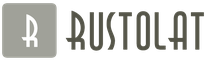Many users of Android devices prefer to communicate through the functional messenger Viber. This program allows you to make free calls around the world, exchange text messages, photos and bright colors. In this regard, the question "how to clear the chat in Viber" becomes relevant. In this article, we will look at options for deleting cache, correspondence, and other data.
What can be erased in Viber?
If you are looking for how to clear the Viber program from unnecessary data, you should pay attention that deleting all information is irrevocable even if there is a backup, and media files will not be copied either. That is why, before clearing Viber on a computer, iPhone or Android from garbage, make sure that you do not need the information. If nevertheless the message was deleted -.
Among the options for clearing data in Viber are deleting individual messages, with a specific user (messages are deleted both from you and from the interlocutor), as well as clearing the cache for faster device operation.
Clear cache and reset app
Clearing the cache on Android is, first of all, working with the device's memory. At the same time, Viber can seriously affect the speed of the device, so every owner of a smartphone and tablet on this platform should know how to update the cache and reset settings in Viber.

To "clean up the trash" on Android, you should do the following:
- Open the "Settings" section.
- Click on the "Applications" sub-item.
- Select Viber from the list of programs and tap on it.
- Click on the "Clear Cache" button.
Multimedia messages in Viber are automatically downloaded to the device’s memory, so to delete them, you need to erase the “Viber Video” and “Viber Image” folders. You can select the “Multimedia” section in the application settings, where you check the item “Delete old videos and audios”.
To reset the application settings, go to the "General" section and select the appropriate item at the bottom of the screen. In this case, all changes made will be canceled.
How to clear call history?
Viber is regularly used, as this has a positive effect on the operation of the application, and also allows you to maintain the confidentiality of calls. The application features allow you to delete the entire call history or calls of a specific user.
If you need to erase calls from one subscriber, do the following:
- Open the contacts section.
- Find the user you want, click on it and hold for a long time.
- In the menu that appears, tap "Select Calls".
- Confirm the option.
To get rid of calls from all subscribers, enter the call log, press and hold the first call. In the menu that appears, tap on the item "Select magazines", then click on the image of the basket. The log will be cleared completely.
How to delete messages?
The Viber application allows you to regularly clean not only all correspondence, but also a specific dialogue. To delete all chats at the same time, you need to do the following:
- Open the application menu.
- Select the settings section.
- Open Calls & Messages.
- Tap on "Delete Message History".
- Ready! The history of correspondence is completely cleared.

You can get rid of a specific chat using the following steps:
- Click on the desired dialogue and hold for a few seconds.
- In the drop-down menu, tap on the "Delete chat" item.
A significant advantage of Viber over other instant messengers is the ability to delete correspondence not only on your phone, but also from the interlocutor's device. Open a dialogue with the interlocutor, press for a few seconds on a specific text, and then select the "Delete everywhere" section.