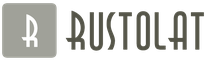The modern world is full of various programs and applications designed to facilitate communication. For example, there is a messenger called Skype. It allows you to communicate, make video calls, exchange data. Here you can chat not only together, but also in groups, create conferences. All this is extremely useful. But, having installed this program, a person has to think about how to find friends on Skype. This is one of the simplest steps. Finding and adding new contacts to your friends list takes a minimum of time. Especially if you know how to act.
About search methods
It should be noted right away that you can search for people in Skype in different ways. For example, through the search bar or the functional menu. In the first case, there is a faster implementation of the task. But this technique is not always used in practice.
How to find friends through Skype? To do this, you need to have some information about the interlocutor. For instance:
- login
- no one
- surname and name of the person;
- country and city of residence;
- email;
- mobile phone.
Important: the most accurate way to search for contacts is to use the login, then the nickname. But by last name, first name and other data, finding the right person can be very problematic. Indeed, quite often users with the same surnames, first names and even nicknames are registered in the system!
Quick search by phone
Let's start with a search using a mobile phone. This technique does not give any guarantee of success. If the interlocutor did not indicate his phone number in the questionnaire, then it will not work to find him using this information.

To search for a contact using a mobile, you must:
- Sign in to Skype.
- In the right menu of the program in the search bar (a line with a magnifying glass in the corner), dial the phone number.
- Familiarize yourself with the contacts that were found in the program directory.
As already mentioned, sometimes the search does not turn out to be successful. Therefore, it is worth considering other options for the development of events. By the way, the proposed method for solving the problem allows you to quickly search for friends not only by phone, but also by other data. For example, by name and surname.
Menu and login
How to find friends on Skype? You can use a special functional menu. It allows you to explore the search results in a more convenient way. After all, they are displayed in a separate window.
To search for friends on Skype, you need:
- Login to the program.
- Open the "Contacts" menu item. It is located at the top of the application window.
- Select "Add Contact" - "Search Skype Directory".
- Type the username into the search bar. You need to find out from a friend in advance. Also here it is allowed to write any information that will help to carry out the search. For example, a nickname or a surname with a first name.
- Click on "Search".
Adding friends
It is clear how to find friends on Skype. How can I add a contact to my friendlist?

There are 2 ways to solve the problem. Namely:
- adding "from scratch";
- adding a contact as a friend after a conversation.
In the first case, you will need to find the user in any convenient way, then click on the person's profile and click on "Add to contacts" - "Send".
After the user has spoken to a contact who is not in the friends list, he appears in the friend list under a special gray mark. To add a former interlocutor as a friend, it remains to click on the contact in the left menu of the program with the right mouse button and select the "Add" function there.
That's all! It remains to wait until the interlocutor confirms the addition. Otherwise, you will not be able to add the person to your contact list. From now on, it is clear how to find friends on Skype.