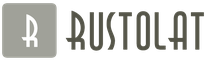The first option with which you can open the KMZ format is the Google Earth application. This is a universal mapping program from a world famous company.
All you have to do is to select the menu item "File" - "Open" in the running software. At the next stage, select the folder in which the file itself is located, select it and click the "Open" button.
Another way is to drag and drop a file from Explorer to the area where maps are displayed.
Using the Google SketchUp App
This program is used for 3D modeling, and the file with the KMZ extension can store all kinds of 3D object models necessary for a realistic demonstration of the terrain.
To open it, click Import-File. As in the previous case, we find the desired folder, select the desired file in it and click Import.
Geospatial software Global Mapper

This program supports a large number of cartographic formats, including the one mentioned in this article. Thanks to the application, the data contained in it can not only be edited, but also converted.
Opening is carried out using the menu item Open Data File(s) - File. Further, everything is similar to the previous options.
Geographic Information Platform ArcGIS Server

We will use its desktop version, ArcGIS Explorer. The KMZ file, which is also used in this application, helps to set the coordinates of the required object.
You can open it by dragging and dropping from Windows Explorer directly into the software workspace.
The most common problem that prevents users from opening this file is an incorrectly assigned program. To fix this in Windows, you need to right-click on the file, in the context menu, move the mouse over the "Open with" item, and select the "Choose a program ..." item from the drop-down menu. As a result, you will see a list of installed programs on your computer, and you can select the appropriate one. We also recommend checking the box next to "Use this app for all KML files".
Another problem that our users also encounter quite often is that the KML file is corrupted. This situation can arise in many cases. For example: the file was not fully downloaded as a result of a server error, the file was damaged initially, etc. To fix this problem, use one of the recommendations:
- Try to find the desired file in another source on the Internet. You may be lucky to find a better version. Google search example: "File filetype:KML" . Just replace the word "file" with the name you want;
- Ask to send you the original file again, it may have been damaged during transfer;
The KML file stores geomodeling data in XML format. It contains points, lines and images. Use XML to express geographic annotation and visualization by storing locations, image overlays, video links, and modeling information such as lines, shapes, 3D images, and points. Various geospatial software solutions use the KML format to put data in a format that other programs and web services can easily use.
Introduction
Keyhole Markup Language - An XML notation for expressing geographic annotation and visualization in 2D maps and 3D browsers. KML was developed for use with Google Earth, which was originally called Keyhole Earth Viewer. It was created by Keyhole. Inc, which was acquired by Google in 2004. This format became the international standard of the Open Geospatial Consortium in 2008.
Google Earth was the first program capable of viewing and graphically editing such files. Other projects such as Marble have also begun to develop support for KML.
Application: how to create KML format?
You can open a file with this extension in Google Maps. To do this, you need to post its location online, and then enter the URL in the "Google Maps" search field.
Google Earth was the first program that could view and edit these files, and it continues to be one of the most popular ways to work with geodata on the web. With the webpage open, use the My Places menu item (bookmark icon) to upload a KML file from your computer or Google Drive account.
You can also open the files with any text editor (such as Notepad++). This will allow you to see a text version that includes coordinates, image links, camera angles, and timestamps.
If you want to convert KML to XML, you don't need to do the conversion. Since the format is actually just using the KML format extension), you can rename .KML to .XML so that it will open in your XML viewer.
You can also import the file directly into Google Maps. This is done on the Google My Maps page when adding content to a new map layer. With the map open, select "Import" at any level to upload a file from your computer or Google Drive. You can create a new layer using the Add Layer button.
You can also create a KML file and its URL in Google Maps yourself by linking your file's URL with http://maps.google.com/maps?q=. For example, to open the same address, you can use the following URL: http://maps.google.com/maps?q=http://mywebsite.com/myfile.kml.

This operation also works for Google Earth, a 3D planet view plugin that can be added to a web browser.
Structure
The KML file format specifies a set of features (labels, images, polygons, 3D models, text descriptions) for display in Google Maps, Google Earth, Maps, mobile devices, or any other geospatial software that implements KML encoding. Each location has a longitude and latitude. This format shares some of the same structural grammars as GML. Some information cannot be viewed on Google Maps or on mobile devices.
The data is very often distributed in the KMZ format, which are encrypted KML files with a .kmz extension. They must be compatible with legacy (ZIP 2.0) compression, otherwise the .kmz file may not decompress.
Geodetic Reference Systems in KML
For its frame of reference, KML uses 3D geographic coordinates: longitude, latitude, and altitude. Longitudes, latitudinal components (decimal degrees) are determined in accordance with the World Geodetic System 1984 (WGS84). The vertical component (height) is measured in meters from the vertical base of the WGS84 EGM96 Geoid. If the height is not specified in the coordinate string (for example, -77.03647, 38.89763), then the default value of 0 (approximate sea level) is assumed for the height component, that is (-77.03647, 38.89763, 0).

The formal definition of the coordinate system (encoded as GML) used in KML is contained in the OGC KML 2.2 specification. This definition refers to the components of the EPSG CRS.
Documentation
The KML 2.2 specification was submitted to the Open Geospatial Consortium to ensure its status as an open standard for all geospatial objects. In November 2007, a new working group was formed within the OGC to formalize the standard. Comments were requested on the proposed standard by January 4, 2008, and it became an official OGC standard on April 14, 2008.

The Standards Working Group has finalized the KML 2.2 change requests and incorporated the accepted changes. The official OGC KML 2.3 standard was published on August 4, 2015.
If your computer has antivirus program can scan all files on the computer, as well as each file individually. You can scan any file by right-clicking on the file and selecting the appropriate option to scan the file for viruses.
For example, in this figure, file my-file.kml, then you need to right-click on this file, and in the file menu select the option "scan with AVG". Selecting this option will open AVG Antivirus and scan the file for viruses.
Sometimes an error can result from incorrect software installation, which may be due to a problem that occurred during the installation process. It may interfere with your operating system associate your KML file with the correct software application, influencing the so-called "file extension associations".
Sometimes simple reinstalling ESRI ArcGIS for Desktop can solve your problem by properly linking KML to ESRI ArcGIS for Desktop. In other cases, file association problems may result from bad software programming developer, and you may need to contact the developer for further assistance.
Advice: Try updating ESRI ArcGIS for Desktop to the latest version to ensure you have the latest fixes and updates.

This may seem too obvious, but often the KML file itself may be causing the problem. If you received a file via an email attachment or downloaded it from a website and the download process was interrupted (for example, by a power outage or other reason), the file may be corrupted. If possible, try getting a fresh copy of the KML file and try opening it again.
Carefully: A corrupted file can cause collateral damage to previous or existing malware on your PC, so it's important to keep your computer up to date with an up-to-date antivirus.

If your KML file associated with the hardware on your computer to open the file you may need update device drivers associated with this equipment.
This problem usually associated with media file types, which depend on the successful opening of the hardware inside the computer, for example, sound card or video card. For example, if you are trying to open an audio file but cannot open it, you may need to update sound card drivers.
Advice: If when you try to open a KML file you get .SYS file related error message, the problem could probably be associated with corrupted or outdated device drivers that need to be updated. This process can be facilitated by using driver update software such as DriverDoc.

If the steps didn't solve the problem and you are still having problems opening KML files, this may be due to lack of available system resources. Some versions of KML files may require a significant amount of resources (eg. memory/RAM, processing power) to open properly on your computer. This problem is quite common if you are using fairly old computer hardware and a much newer operating system at the same time.
This problem can occur when the computer is having a hard time completing a task because the operating system (and other services running in the background) can consume too many resources to open KML file. Try closing all applications on your PC before opening Keyhole Markup Language File. By freeing up all available resources on your computer, you will ensure the best possible conditions for trying to open the KML file.

If you completed all the above steps and your KML file still won't open, you may need to run hardware upgrade. In most cases, even with older hardware versions, the processing power can still be more than enough for most user applications (unless you're doing a lot of CPU-intensive work like 3D rendering, financial/science modeling, or media-intensive work) . Thus, it is likely that your computer does not have enough memory(more commonly referred to as "RAM", or RAM) to perform the task of opening a file.
Announcement
KML Misc File Format
KML files are stored in XML format and were originally developed for the Keyhole mapping software. In 2004, Google bought Keyhole Inc., which is why KML files are now heavily used by Google's mapping-related services, Google Maps and Google Earth.
Technical information about KML files
KML files contain information that is stored in XML format. This information includes both images and simpler data such as lines, polygons, and points. Such files are used to store information about a specific location on a map. A KML file allows the user to not only mark a location on a map, but also add content (in HTML format), texture, and view from different angles. To open KML files in Google Maps, all that is required is the KML file itself, hosted on the Internet. Using a separate extension link in the Google Maps search bar, it will be opened.
Additional information about the KML format
| File extension | .kml |
| File Category | |
| Sample File | (2.05 KiB) |
| Related programs | Blender (Windows, Mac & Linux) Blue Marble Geographics Global Mapper (Windows) ESRI ArcGIS for Desktop (Windows) Google Earth (Windows, Mac & Linux) Google Maps (Web) Merkaartor (Windows, Mac & Linux) Keyhole PRO (Windows & Mac) |